What graphic-design software do graphic designers often use?
In the following text, we’ll be sharing what graphic design software programs are commonly used and also show some examples of graphics software. We’ll also tackle some of those graphics software that a graphic designer needs for its workflow.
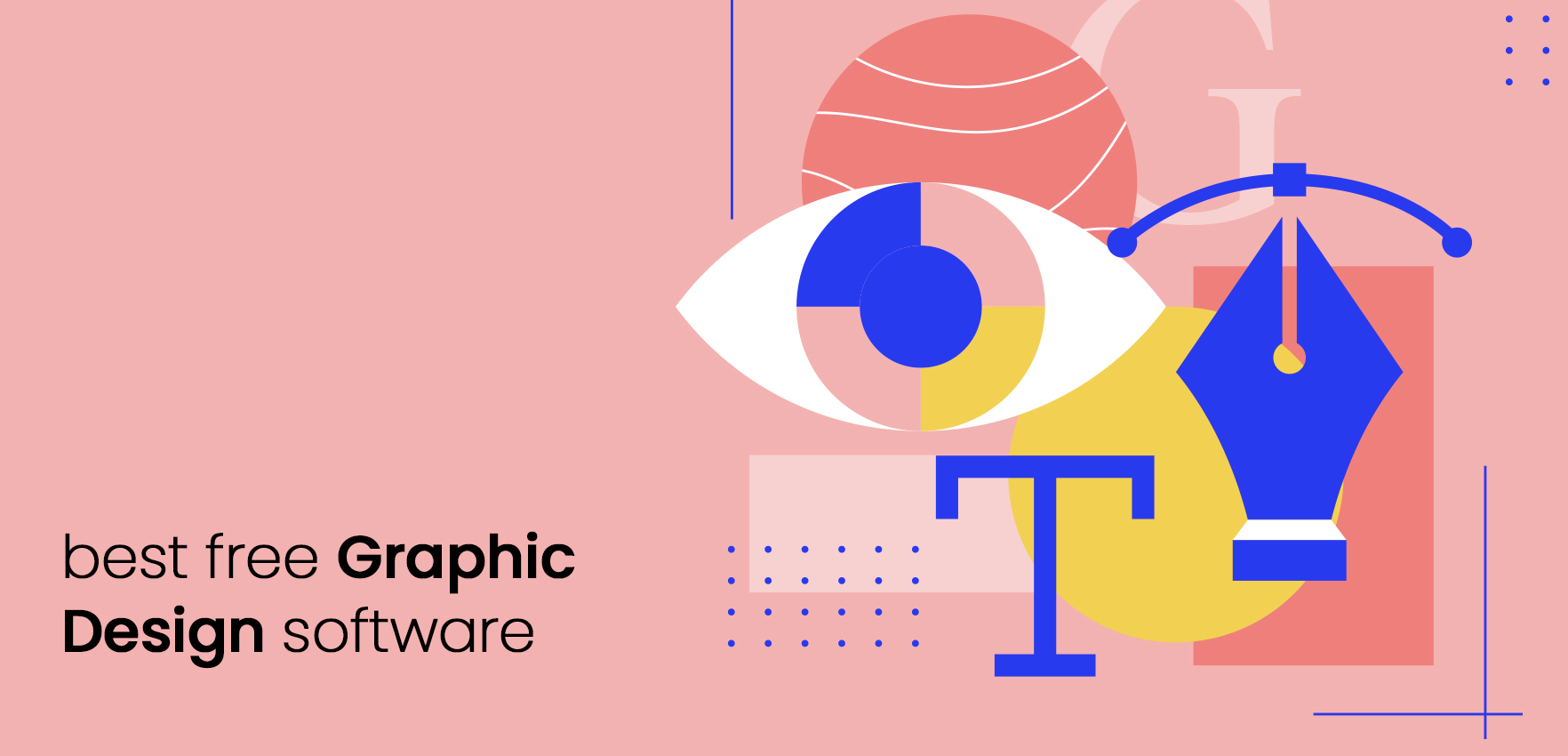
As we delve more, the software offering related functions might be motivated to have broad aims that resemble graphic design software. On the whole, we look at several qualities of the software program, such as whether or not it fills the needs of different types of graphic designers.
- Functionality is important. As a graphic designer, you will take on a wide variety of tasks, many of them simple and others more complex.
- Obviously, ease of use is an important consideration with this graphic software, although it tends to produce faster results at the expense of functionality.
- Assistance and documentation – Assistance and documentation for any unexpected knick-knacks.\
What graphic design software is the most effective?
Computer design software refers to a computer program or package of software designed to help create or modify images or models on a computer.
Graphic design software can be divided into raster graphics and vector graphics, with several 2D and 3D variants. Many graphic design applications only focus on raster or vector graphics, but some work in both categories. Although it is simpler to convert vector graphics to raster graphics, it’s much harder to Reverse the process. Some software applications attempt it.
In addition to static graphic designs, there are animation and video editing software. Different types of software are used to edit different types of graphics including video, photography, and vector-based drawings.
The sources of individual graphics can vary depending on what graphics require and what software is utilized.
Lunacy
Icons8 Lunacy is a powerful vector design software for Windows PC. It offers all the power of Sketch, including reading and saving Sketch files. It’s free of charge without any time limit. Lunacy is a native Windows app. That means it takes full advantage of the hardware and works perfectly offline. Enjoy!
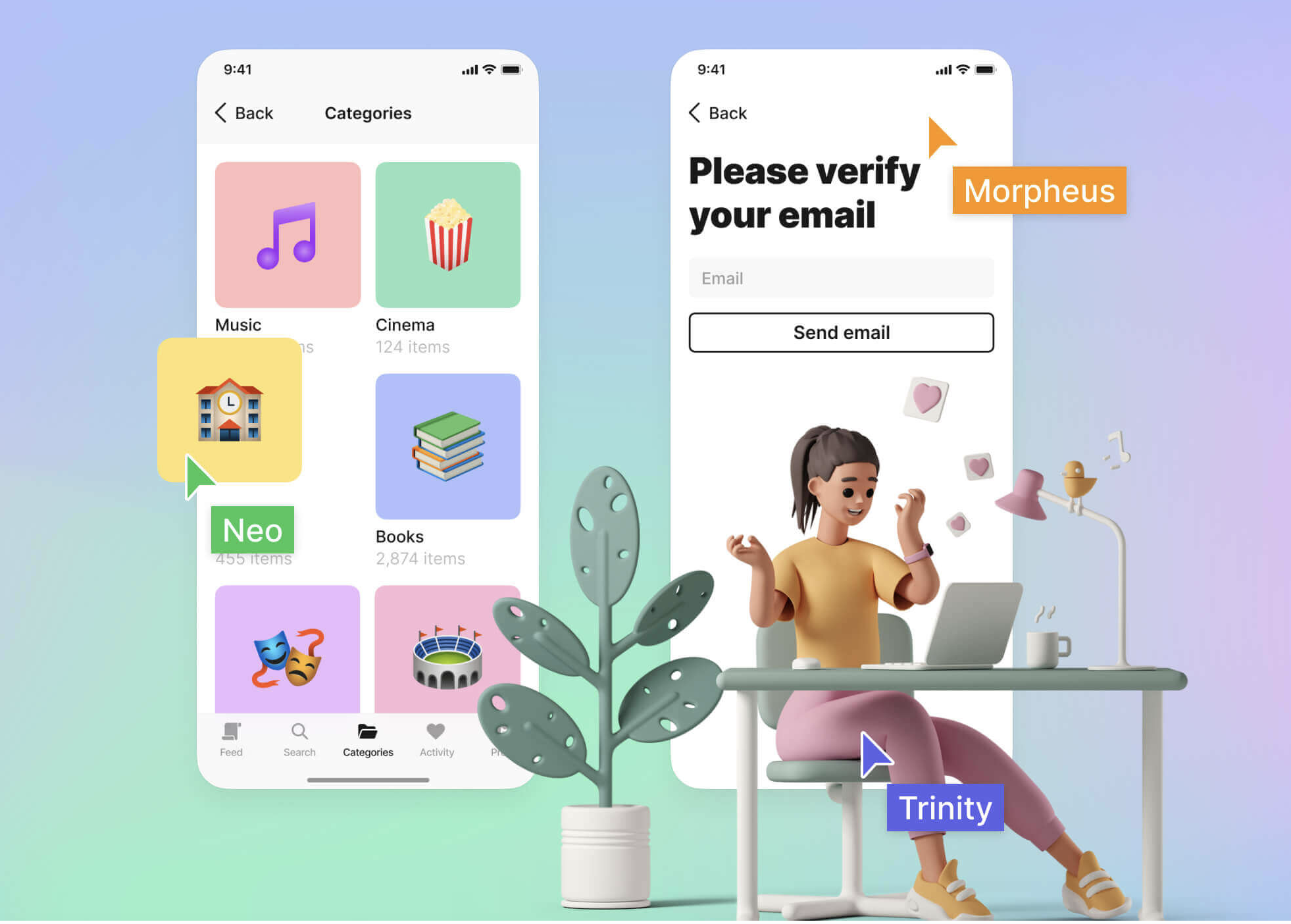
Made for 2022.
Platform: Mac, Windows, and Linux
Features and Highlights
- Sketch Lunacy is the only Windows app that can both open and save .sketch files.
- Windows Icons8 Lunacy is a native Windows app and that is why it works faster than any other similar graphical design app.
- Hardware is not demanding in terms of hardware requirements and runs fast even on moderate laptops.
- Formats works in the .sketch format. Supported export formats are: PNG, JPEG, BMP, TIFF, ICO, WEBP, SVG, PDF. Supported import formats are: PNG, JPG, JPEG, WEBP, BMP, ICO, GIF, SVG.
- Cloud supports Sketch Cloud. So, if you’re on PC while the rest of your team are on Macs, it’s no longer a problem. You can store, exchange, and edit files through Sketch Cloud.
- Cloud allows you to view and copy CSS, XAML, and SVG code of your designs.
- No Internet is an offline app. If you are not using Library or Sketch Cloud, you don’t need an Internet connection.
- Reading any .sketch files of all versions (13 months of testing!)
- Automatically downloaded missing Google Fonts
- Publishing assets directly to a CDN
- Saving .sketch files (alpha)
- Inspecting .sketch elements
- Showing margins and distances between elements
- Organizing Pages and Artboards in your document
- Basic typography tool available
- Drawing, joining, and aligning vector objects
- Exporting assets in PNG and SVG
- Exporting CSS and XAML code

Adobe Creative Cloud tools
This graphic design, video editing, and web development software has become a standard in the graphic design industry. There is no way to complete a list in the design industry without mentioning Adobe Creative Cloud. Adobe Creative Cloud is used by many designers to share the screenplays others have developed with them. We started out with Adobe Creative Cloud and its collection of products as they are the standard in the industry.
Adobe Illustrator
Adobe illustrator using vector images creates remarkably slick icons, infographics, and other designs. Taking the first place amongst graphic design software. One final component of Adobe Photoshop that would make it the best tools for managing graphics is if you had just one, this would be it, as it has so much functionality packed into it.
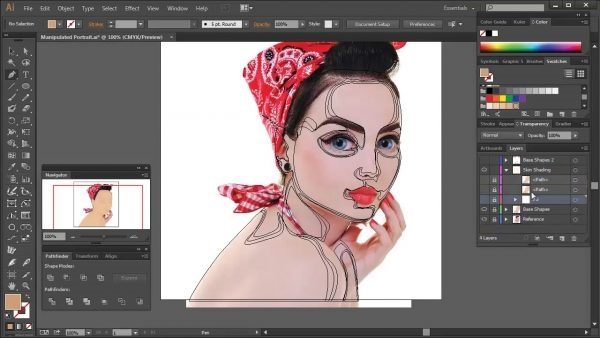
You can produce illustrations by joining a freehand sketch into a scalable vector image which uses a mathematical formula instead of pixels for every resize. Adobe Illustrator design software uses mathematical equations instead of pixels for resizing portraits and other illustrations, making it easy to work in shape, text, and images.
Adobe Illustrators the output of image files where the program’s save function also makes it an excellent way to create images for websites.
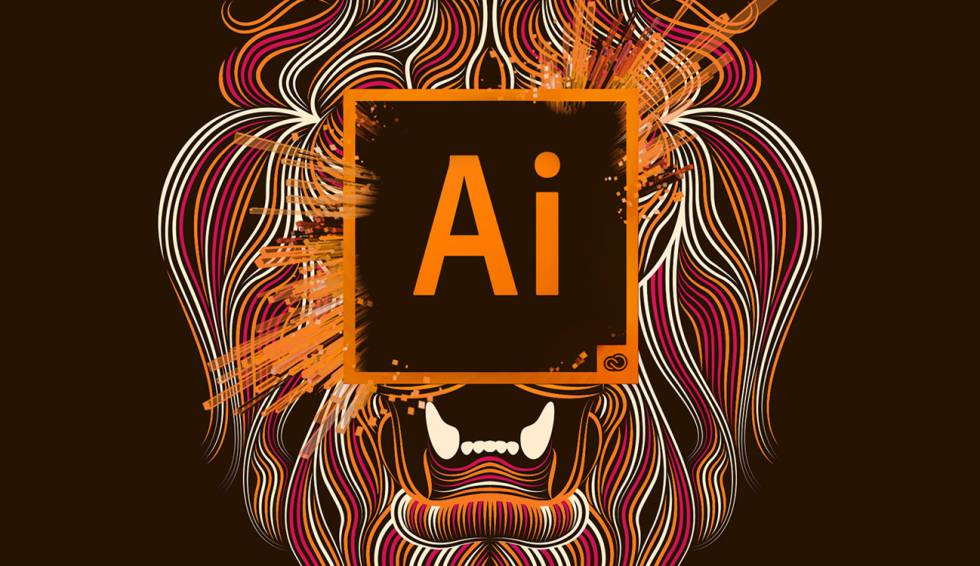
Images can be taken and transformed into vector graphics and in fact, Adobe Illustrator is also capable of generating files for other industries such as print or embroidery.
Digital artists relish the user-friendly nature of PowerPoint’s vector graphic-editing tools. Public speaking is a favorite professional activity, and Powerpoint has been utilized to develop fine-looking slides, providing countless with the help of graphic design software and state-of-the-art graphics. Those who are able to learn how to work with it, are capable, and who intend to continue to put forth effort, will be amply rewarded.
Cost of Adobe Illustrator:
Adobe InDesign contains a range of templates that are tailored for independent designers, agencies, schools and colleges.
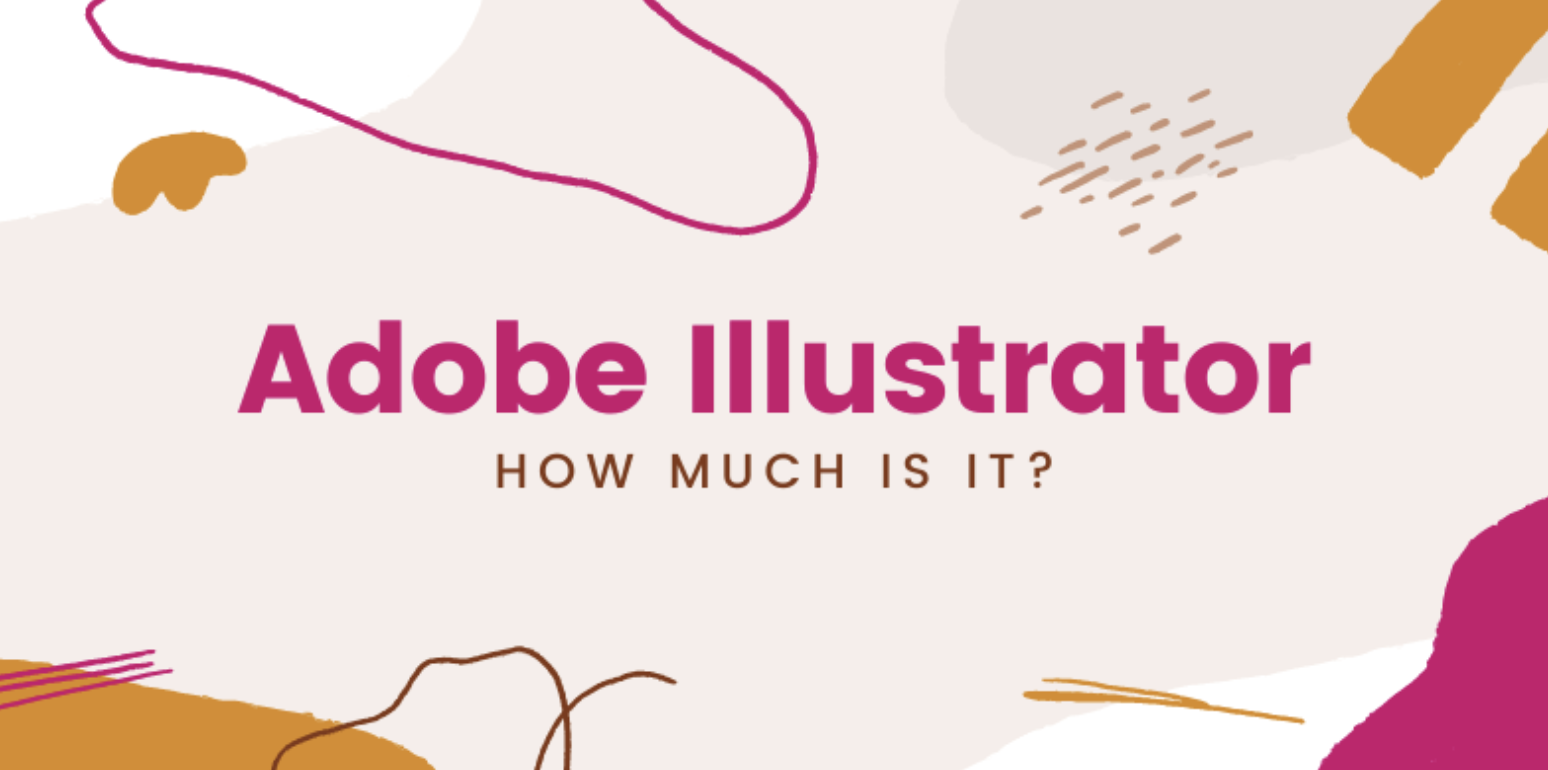
Adobe Illustrator has a strong compatibility with the image formats it supports. It supports the import of picture files that accommodate Jpeg, Png, Tiff, Pdf, and SVG. Illustrator can also process font files. In terms of exporting, you can export files in EPS, which is only supported by Corel Draw, to AI, Png, Pdf, and all image formats.
Adobe Illustrator was intended for managing vector and raster image file editing. Computer graphics software, such as Illustrator, are difficult to outdo in terms of versatility. Illustrator also has a wide array of options for picture editing items.
The learning curve for graphic designers is exceptionally steep for Adobe Illustrator due to the incredible scope of the software’s abilities.
With multi-million dollar development and name recognition, illustrator has a long shelf life and is well documented, with a healthy online community.
Adobe Photoshop

There are numerous raster graphics editing programs, then there’s Adobe Photoshop. It was the standard for manipulating digital images and photorealistic computer art.
Any person who doesn’t know how to minify graphics in Photoshop should learn at their own pace or lose compared to others. Pixel-based artists who don’t learn Photoshop can find it difficult to join the current market. In terms of raw image processing, Photoshop is an informatics tool used by a huge number of people in graphic design.
Up to seven days’ worth of Photoshop can be experimented with for free. Interestingly enough, it can be advantageous to get Photoshop and Adobe Lightroom for less, even though you can sign up for their free trials. The trial for Photoshop has 100GB of storage, and Lightroom offers 1 TB ultrastorage. It also gives you with additional functionality as a result of its paint program, Adobe Fresco, its storytelling application, Adobe Spark, and Fulham. Adobe integrates the two systems nicely.

Adobe Photoshop Compatibility – Adobe Photoshop is geared towards photo manipulation and supports nearly all image formats, but its support for nonimage file formats is limited. It exports files to image formats and PSD files.
Graphic design software used for graphic design – Adobe photoshop is in the graphic design and image editing software business. Its ability to modify layer, mask, source images, and a range of other features make it one of the most powerful tools.
Use photoshop, which functions at about the same level of difficulty as Abode Photoshop do.
The Photoshop online community is a very helpful resource for professionals using this software, as professionals within it are well-versed in its features. Photoshop has a large number of informative videos that can help users learn the ins and outs of the software.
Adobe InDesign
InDesign is the premier page layout and image editing software for digital and print publications. Create the most aesthetically pleasing layouts with typefaces from the world’s leading foundries and photographs from Adobe Stock. Easily disseminate documents and comments in PDF format. Adobe Experience Manager makes adding illustrations and infographics simple. InDesign has everything you need to create and publish books, digital magazines, eBooks, posters, interactive PDFs, and more.
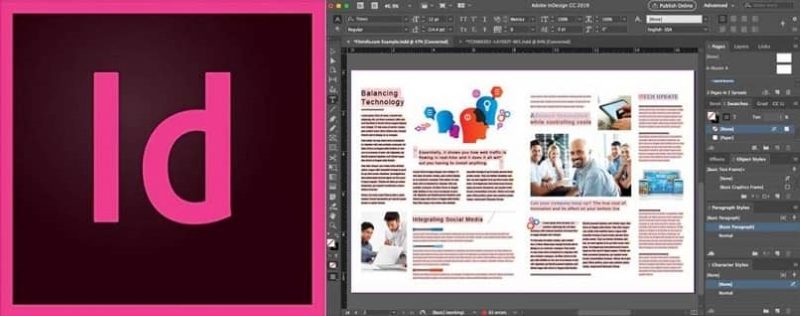
Canva
Canva’s user-friendly drag-and-drop interface simplifies the creation of graphic designs. Canva is a wide-ranging tool for creating a variety of projects, including infographics, web design, or promotional material. It is an intuitive solution that features a simple drag-and-drop interface that makes it easy to use for people with no previous experience.
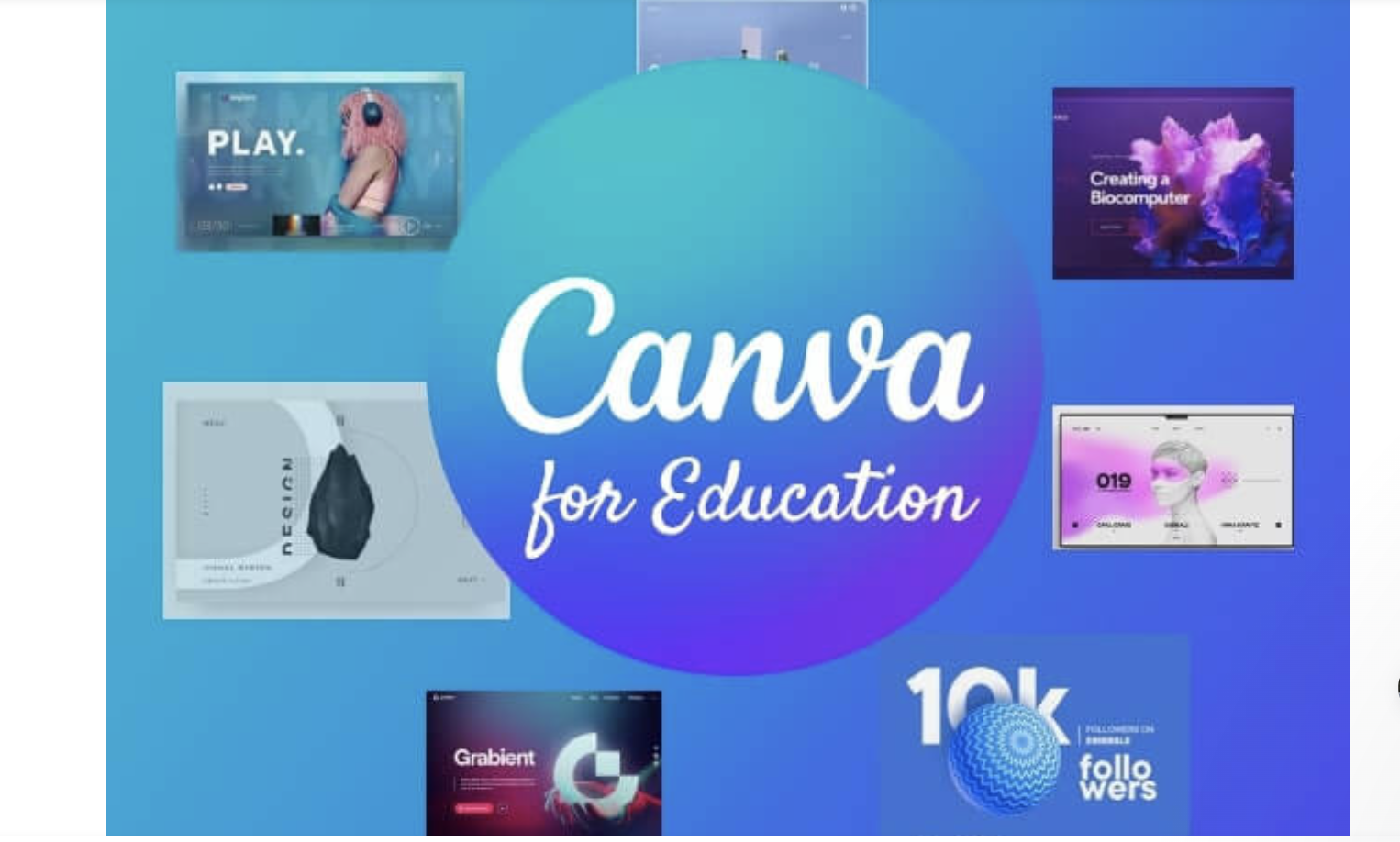
Canva offers a great deal of editing and designing tools for your convenience. Additionally, you will have access to hundreds of images and illustrations through Canva and have to pay a nominal fee to download a few.
Canva excels in a wide series of industries thanks to its wide selection of premade templates.
Despite being easy to use and is exceptionally practical for creating dramatic image filters and eye-catchy website layouts, its limited capacity for creating basic shapes, and it cannot be used to create clipping masks or transparency layers makes it a less than helpful choice for artists. Despite being easy to use and is exceptionally practical for creating dramatic image filters and eye-catchy website layouts, its limited capacity for creating basic shapes, and it cannot be used to create clipping masks or transparency layers makes it a less than helpful choice for artists.
Ideal for first-time graphic designers or for smaller businesses that just want general images for their company. It’s useful for you to build your own logo design kits, so colors can be automatically combined and fonts can be provided at the same time.
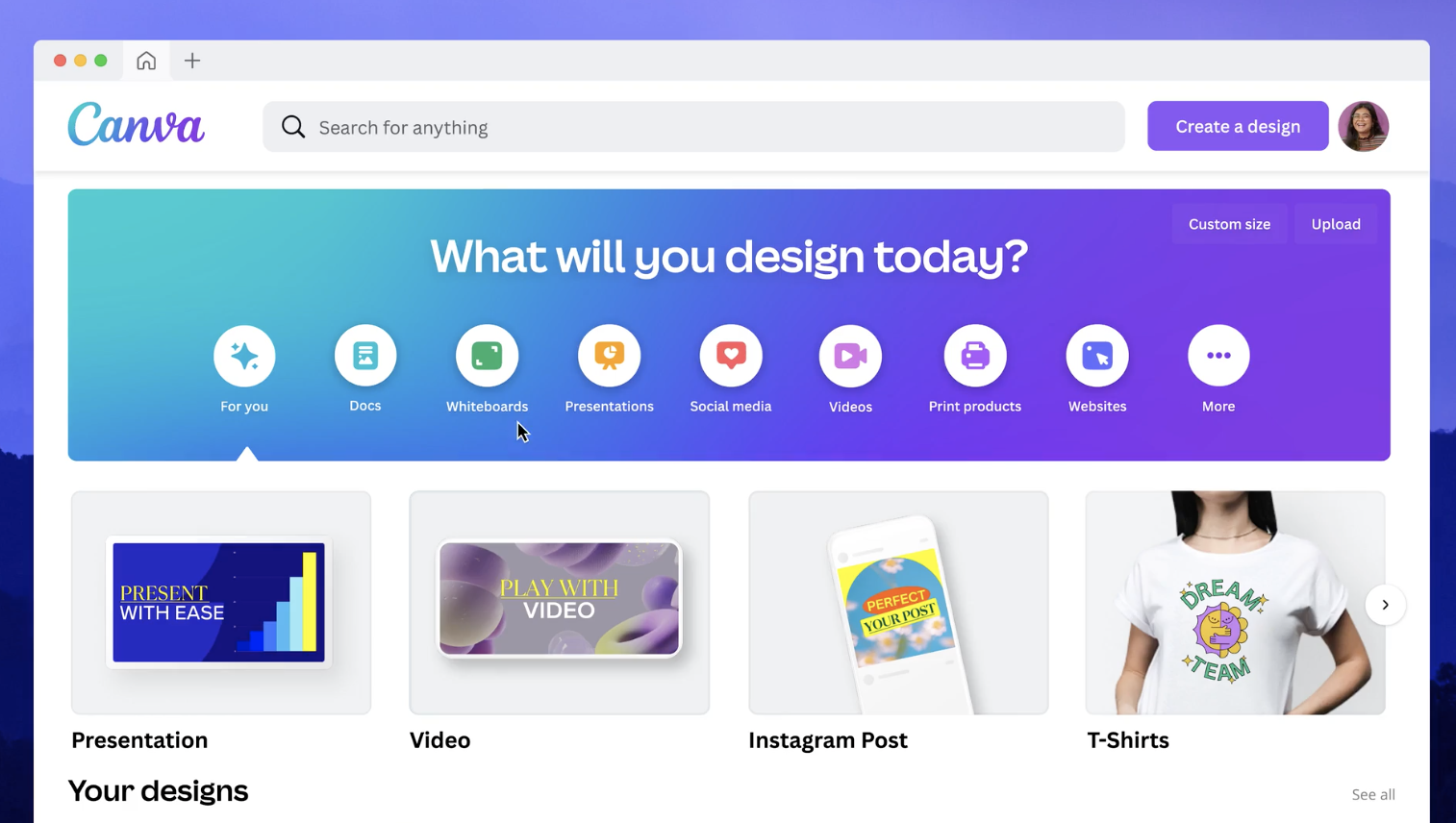
Canva’s basic image types and PDF document formats are supported. Canva does not support CDR or AI files. Canva Functionality – If you started on Adobe Illustrator or CorelDRAW, you will see canvas as a simplified version with limited functionality as graphic design software. Simple things such as creating source stencils and clipping social network masks of your own shape, creating your own shapes, are those simple aspects that can be drawn out by some designers and are quite challenging.
Canva is very easy to set up and use. This is its biggest for all of Canva’s other attributes. With its huge selection of templates and uncomplicated interface, even people who are not graphic designers can use this software to create great-looking graphics. There are numerous free templates for Canva applications layouts such as business cards, letterhead, posters, and much more. Canva’s other major claim to fame is between its graphic design abilities as well as its price. Canva’s royalty-free stock images and videos are also an added benefit to designers.
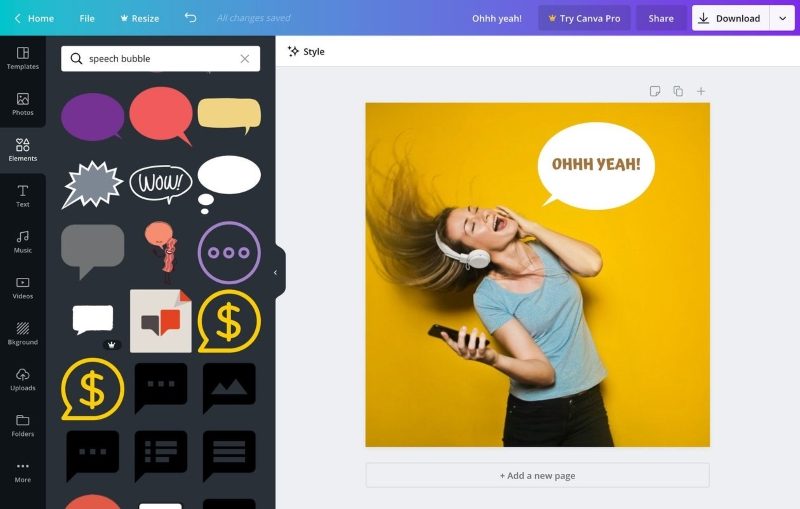
Coreldraw graphics
Compared to Adobe software, CorelDraw has a steeper learning curve than the majority of graphics editing software, but its function pales in comparison to the rest of the Adobe suite.
Whether graphic design is a pastime, or you’re creating with a purpose, CorelDRAW Standard will help you produce compelling graphics for projects at home, at work, or for your business.

CorelDRAW provides significant capabilities for graphic design and layout in a single application. Flawless image editingImprove any image with the powerful layer-based photo editing capabilities in Corel PHOTO-PAINT Standard.
Create with confidence with the help of a flood of intuitive tools, tips, and tutorials at your beck and call no matter your level of expertise or expertise.
Use style sheets and animations in addition to web graphics like you to develop captivating web content. Consider how any new graphic you export to the Web can have bright, smooth margins using a collection of pixel-perfect tools.
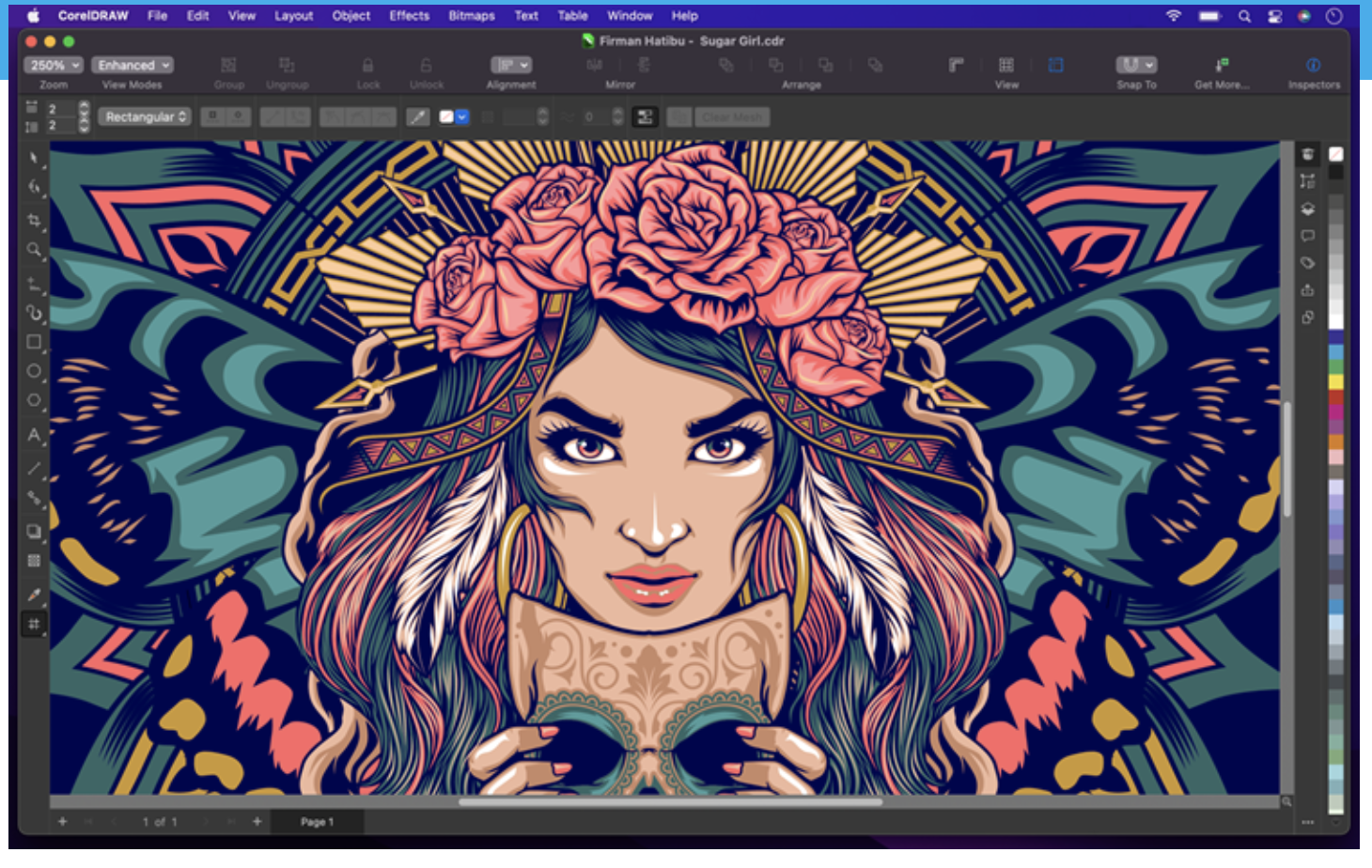
Coreldraw Compatibility: Coreldraw has complete image compatibility. SVG and PDF Compatibility , and it can even open AI and EPS files. ( Adobe Illustrator Files ).
Corel Draw is a software program used for enhancing images. It is employed to arrange, style, and customize banners, business cards, and other household printing projects. In addition, it incorporates vector image manipulation, photo, and graphic adjustment features.
No matter if you’re a novice graphic designer or an utter huckster, you will not require any additional instruction in CorelDRAW. For designing posters, banners, and logos, this is now among the most popular commercial software available on the market. Thus, it would be to your advantage to jump-start your career with some graphic designing know-how.
Coreldraw Design support and documentation – CorelDraw provides documentation is available to its graphic designers.
GIMP
As one of the first free graphic design programs, GIMP has had extensive reach thanks to its strong photo editing functionality. Its lightweight and simple interface makes it easier for users to access the sort of features you want.
GIMP has extensive reach in its role as a free graphic design program, as it’s used widely as an online application. Its functions are primarily focused around allowing customers to easily edit photographs.

The utility is typically compatible with Photoshop files; however, Photoshop has less-frequent update cycles, which causes incompatibility problems. The GIMP utility supports the Photoshop files. The documentation, knowledge base, and community aid users in using GIMP. The program helps users while it has a steep learning curve, which is the case in most open source software.
Cost of Gimp – Free
PhotoShop is compatible with the price and provides professional quality for the graphics that you might use on a professional level in screen graphics. It is not able to deal with print color spaces, nor can it handle files. Therefore, PrintShop will most likely be useful for your graphics.
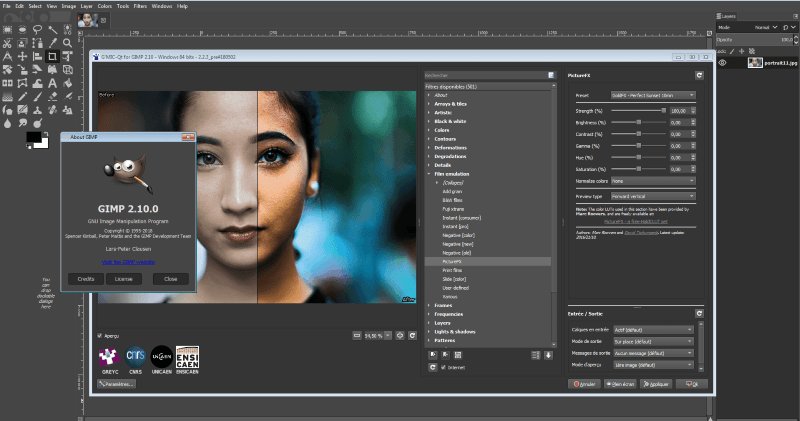
Gimp has the necessary functionality since it is an open source program. Many freelancers use Gimp to make that happen. An impressive feature about Gimp is the capacity to add plugins and scripts that also means a lot more functionality. Keep in mind, however, that the default settings are not suitable for everyone.
Gimp Simplicity of usage – Gimp may not have as much functionality as Adobe or Corel suite products, but its learning curve is steeper than expected. It is often lacking in design interface features that are intuitive for graphic artists.
Gimp Support and online documentation community – provides knowledge support for its graphic designers. It consists of a clear community of graphic designers as well as developers who help support it on its forum and YouTube platform.
Webflow – Responsive web design tool
While the tool itself is not a graphic design software, most graphic designers also use it.
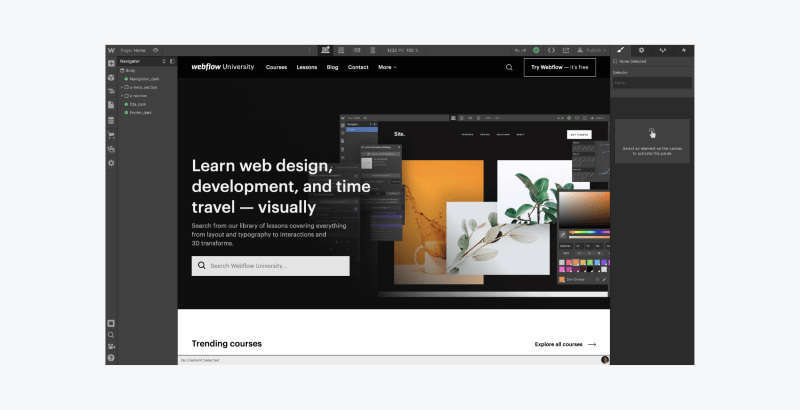
As one designer’s creativity, Webflow can transform your business site in no time. Webflow allows you to isolate and tweak site tags that will be visually creative and easy to navigate for online users and guests. Webflow does not require any coding knowledge to achieve good looking sites. Webflow facilitates the task and makes you not only see the site’s attributes, but also modify them.
Sublime text – Text editor
Sublime text is an online cook you’re definitely going to become acquainted with very quickly. An application that is fast and straightforward, it helps you to make fast edits in your code as you code. In case you do HTML so often that web designers frequently work with, this editor will give you powerful events and aesthetic editors for jumping back and forth in the source code, filtering, and making immediate edits.
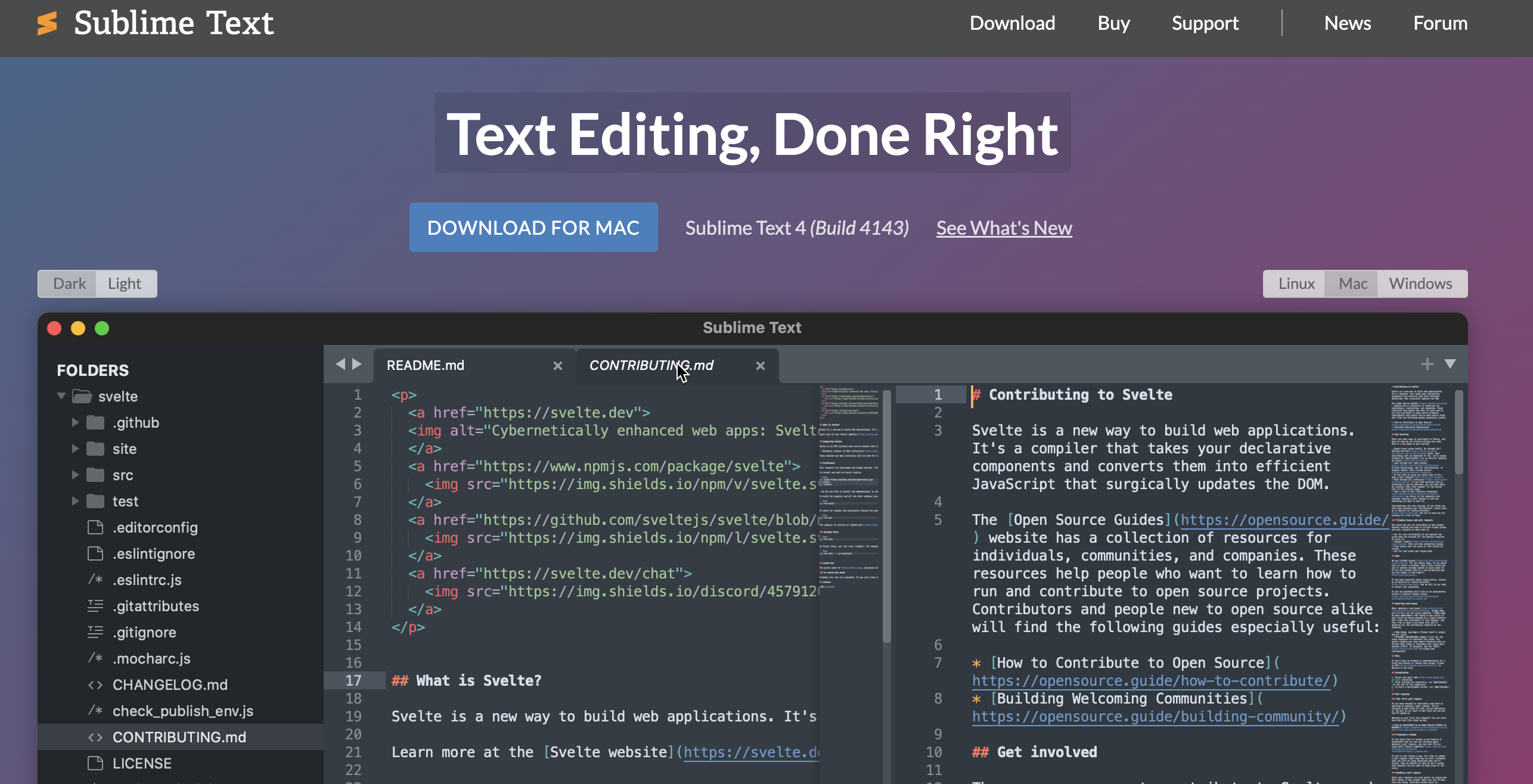
Extra tools for graphic designers
Experienced graphic designers who are familiar with graphic design and have worked in the field for many years have a good idea of a service or tool that just consistently produces dramatic results. Keep in mind do your research and you will see that there are certain features which are always good to have.
Iconfinder
Icons are very popular in every sort of design, from company logos to small online blurbs. The visuals of each designer results in an icon library for graphic designers. Iconfinder is the most popular place for designers to find inspiration and outstanding icons. It holds the world’s largest collection of premium icons. You can use as many as 2,171,326 icons without a license suitable for commercial applications with this application and gain access to them in any of three formats: SVG, PNG, and IconJar.
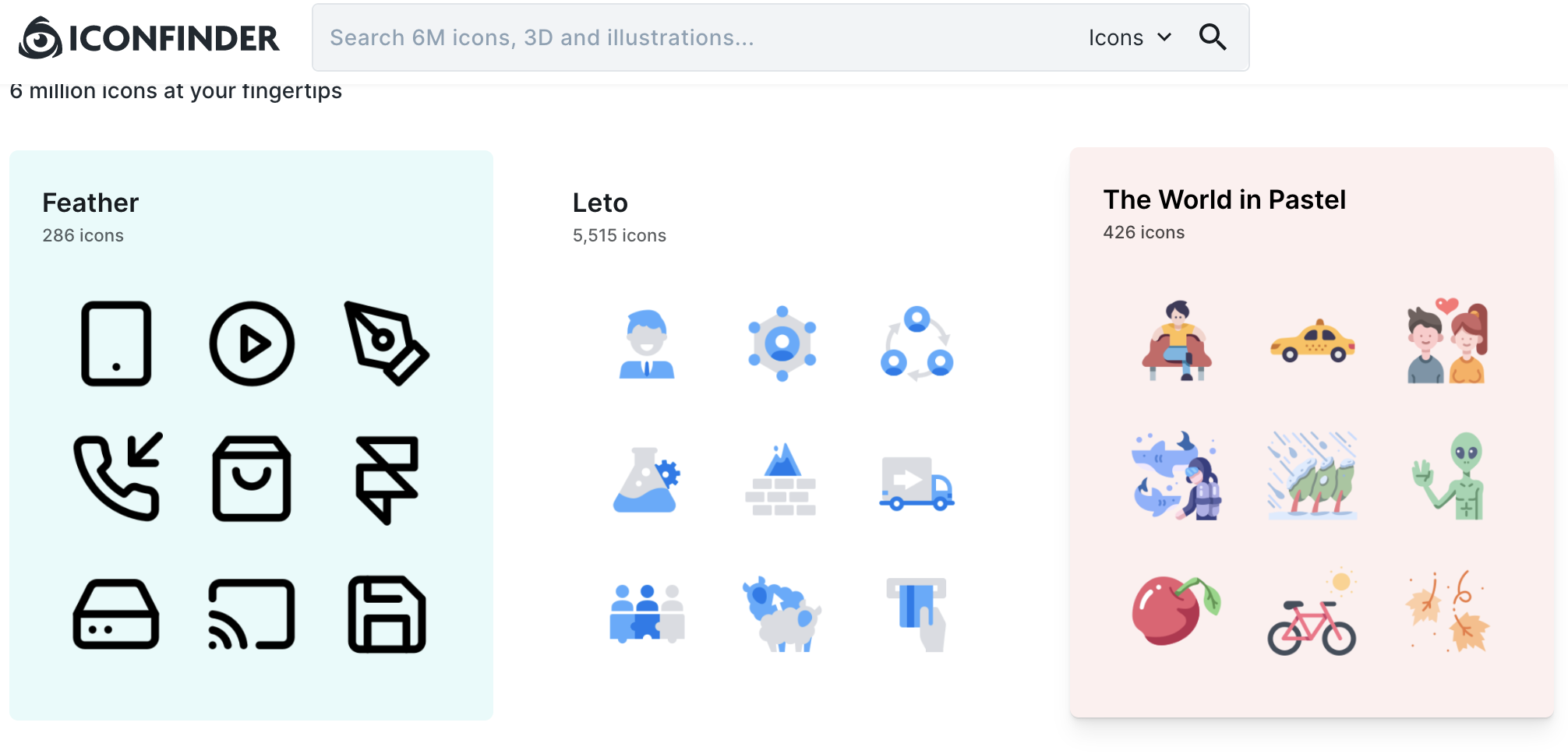
Coolors – Color scheme generator
Color selection is an extremely important process in branding and design, and occasionally requires a lot of tweaking. That’s where Coolors comes in as a great tool: It’s a color scheme generator that creates, saves, and shares the perfect palette in seconds. Download the Design Palette generated on your account according to your preferences and let coolors automatically detect your preferred colors when you create a pantone file. Save your files locally to access later, or use them to generate professional output as PNG, SVG, PDF, and other formats. Coolors is also accessible via iOS App, Adobe Add-on, and Chrome Extension.
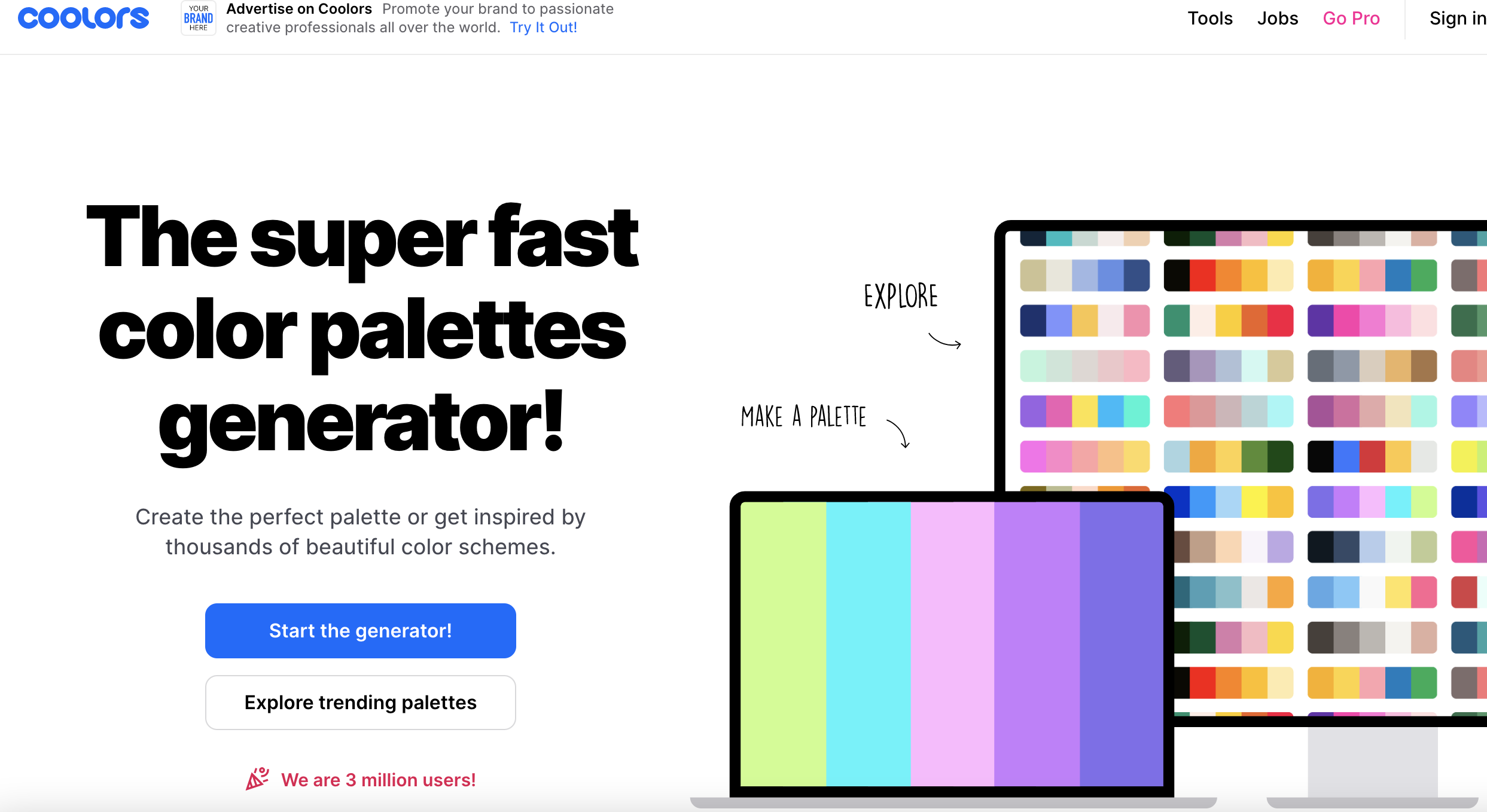
WhatTheFont
Clients will provide you with photos of outdated items they’d like redesign. It’s likely you will miss one of the fifty font libraries they need you to use when making your redesign. This is where this tool can make your life a whole lot easier.
WhatTheFont, a tool that allows users to search for fonts in their images, automatically finds their desired font with more than 133,000 styles in its database. The tool even sees through combined scripting if necessary. The only requirement is that you have an edited image to upload and then choose the font style.
Stock Photo Accounts
Clients’ images are frequently of below average quality or don’t show all the different facets of their design. Your design is largely dependent on the quality of the images you give, and thus an image bank account is essential to work with a graphic designer. Having additional quality pictures can make a whole project come closer together.
Graphic designers use devices called tools.
iPad Pro + Apple Pencil
This product’s much bigger display screen on the iPad Pro combined with the Apple Pencil makes this stylus and tablet combo pricey, but a worthwhile investment if you are looking for the very best stylus-related experience.You can use the color control option to fine-tune the picture’s brightness and color tones. The chroma levels on any non-pro model are more precise than the levels on most pro models. In addition, the screen is easier to scroll through when using it for detailed brushstrokes. The pen on the display screen is very accurate due to a close connection between the screen and display surface.

Graphic designers who like something that’s thin enough they have to practically forget it in addition to a quicker refresh time will also find the OS 8 performance to be desirable.
As part of a setup with multiple high-resolution displays, there may be multiple high-definition displays.
As part of a setup with multiple high-resolution displays, there may be multiple high-definition displays.
Multiple displays:
- Help you avoid icon clutter on your high-quality screen
- Maximize screen real estate
- Help you work faster and more efficient
- Professional graphic designers and digital artists who maximize clients and spend long hours on projects will benefit from the organization two screens provides.
May you lose all of your hard work because your computer decided it did not want to continue? Certainly not! Take advantage of a reliable hard drive for hard disk storage and an online file storage system to keep your design documents.
Instead of using a list of just graphic design software, such a list would be massive, and this is just a sampling of what we’ve found to be the common software and tools that graphic designers use.You might have your own set of go-to graphic design resources based on your personal goals and previous experience as a graphic designer. Other users should please add their own in the comments section if we missed anything.
